MonoDevelop をWindows10にインストールする手順を記載します。
インストールは以下のものをインストールします。
・GTK#For.NET
・Xamarin Studio
GTK#For.NETのインストール
GTK# for .NETをmono projectよりダウンロードします。
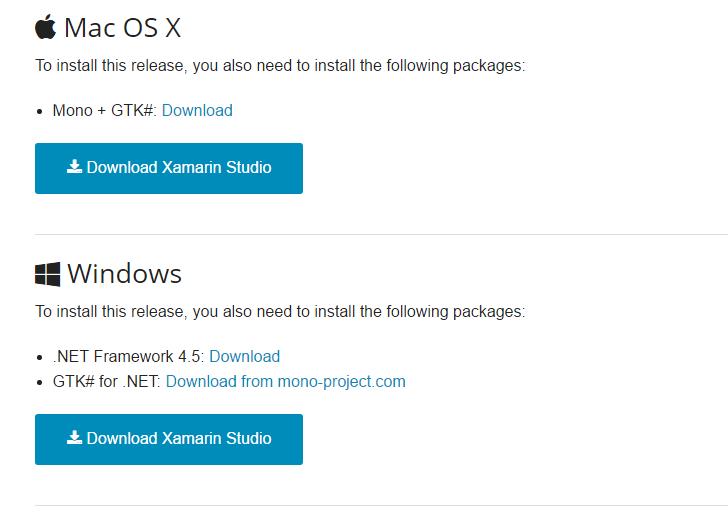
ダウンロードしたgtk-sharp-2.12.30.msiを実行します。
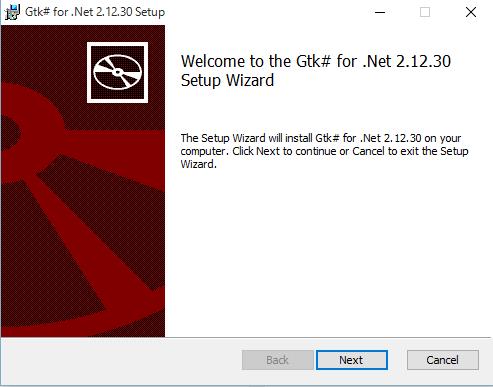
MonoDevelopのインストール
MonoDevelopページよりダウンロードします。
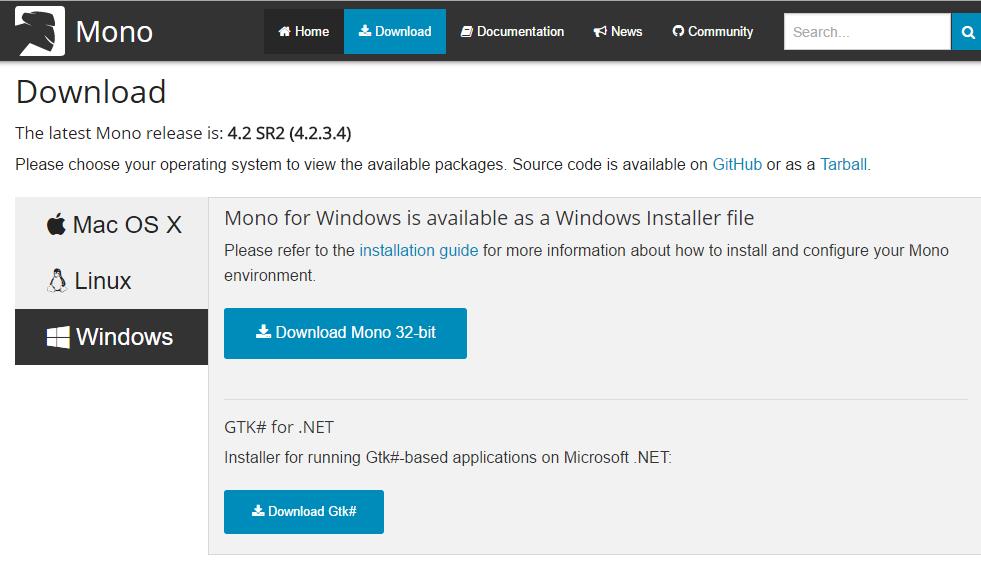
ダウンロードしたXamarinStudio-5.10.1.6-0.msiを実行します。
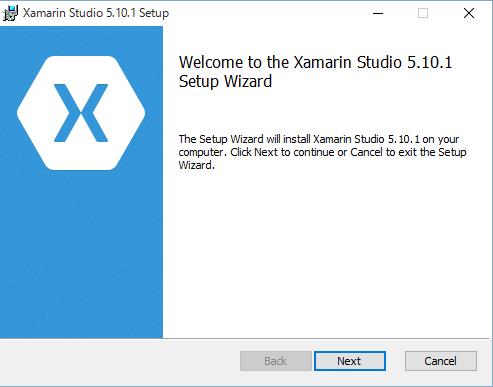
以上でインストール完了です。
